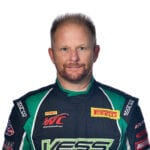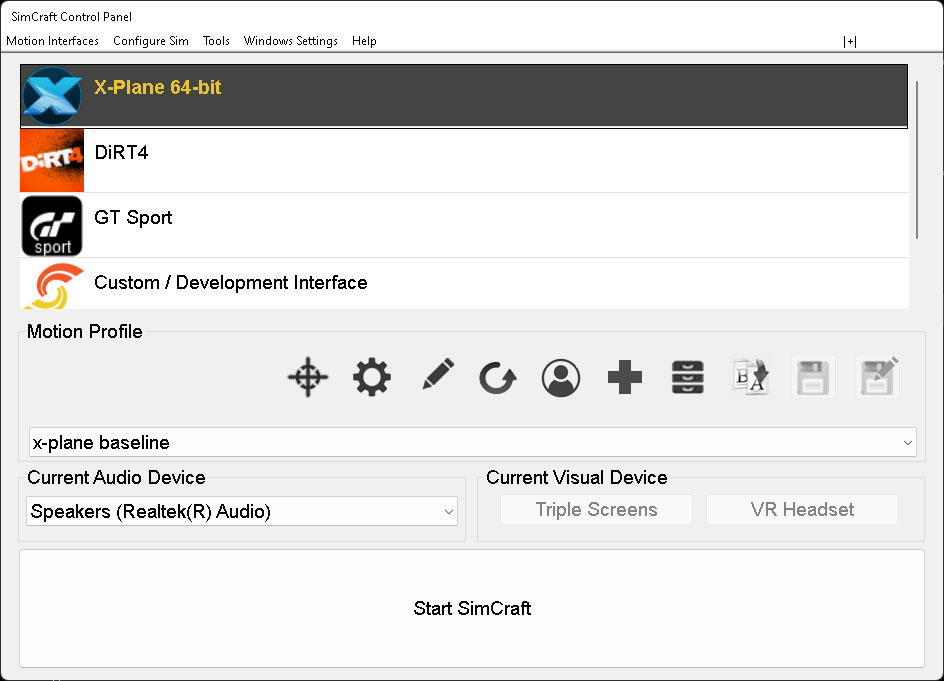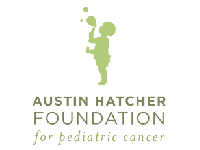SimCraft Control Panel, Motion Simulation Software
The SimCraft Control Panel is SimCraft’s own proprietary motion simulation software interface system that has been (and is constantly being) developed since 2005. Every year new interfaces and new features are added to the software suite. Think of CraftCon a
s a simulator operating system, allowing you to access the SimCraft motion interfaces that control the interaction between your SimCraft motion simulator system and the SimRacing, Flight Simulation game and/or commercial simulation you are using. Each integration is represented as a list item in the CraftCon window containing the game/sim name and the game/sim’s icon. Within CraftCon, each game/simulation has a corresponding interface, and the interfaces are all easily installed and managed. CraftCon allows you to control interface activity and the configuration of the motion simulator system with over 50 settings for each game/simulation. Settings and adjustments for SimCraft motion technology are extensive and can be customized for every user. Additionally, motion profiling, a collection of these 50+ settings, can be customized in multiples for every simulation. You can save and recall motion profiles for as many car/track or racing style iterations that you can think of. SimCraft also provides default and “canned” motion profiles to get you started.